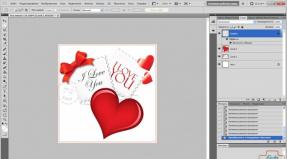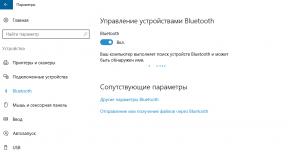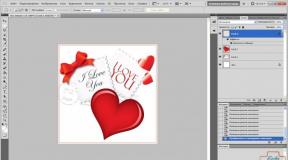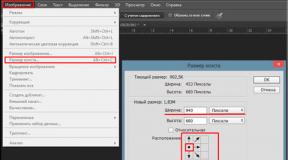How to reduce GIF size: instructions
Many personal computer users are wondering what needs to be done to reduce the size of GIF animation. By the way, it has become very popular on the Internet, but many sites, unfortunately, still have restrictions on the size of GIF files.
How to reduce GIF file size
Today, changing GIF files has become a potential problem for personal computer users, many of them believe that it will take a lot of time, but in fact it does not. We present to your attention two applications: the well-known Adobe Photoshop and GIMP, which, unlike the first, is distributed free of charge on the Internet.
Method one: using GIMP
Many personal computer users believe that if GIMP is free, then it must be worse than Adobe Photoshop, but this is not the case. GIMP's tools include functions for reducing the size of GIFs.
- Open the application and click on the "File" button.
- In the menu that appears, click on the “Open” line.
- The program's file manager will appear. In it, you need to go to the directory in which the GIF image is located, select it and click the “Open” button.
- Immediately after this, the picture will be loaded into the program. Click on the "Image" button, which is located on the top panel. From the drop-down menu, select "Mode".
- An additional menu will appear in which you need to select the image display mode. Choose RGB.
- Now click on the "Filter" button. In the list of options that opens, select "Animation" and "Unoptimize".
- After this, a new tab will appear in the program. Now all actions will be carried out in it.
- Click on the "Image" button again, only now select "Size".
- A window with image size options will open. In it you need to set the desired values in the “Height” and “Width” fields.
- Once done, click the "Edit" button.
As you can see, the gif has changed its size. We have achieved the desired result, all that remains is to save it to the computer. To do this, follow these steps:
- Click on the "File" button.
- From the menu that appears, select the "Export as" option.
- The familiar file manager window will open. This time you need to go to the folder in which you want to save the picture.
- Having done this, in the “Select file type” drop-down menu, find the “GIF Image” item.
- Double-check all the specified parameters and click the "Export" button.
- A window will appear in which you need to check the box next to “Save as animation”.
- Click "Export".

This is the first way to reduce the size of a GIF animation. Now let's move directly to the second.
Method two: using Adobe Photoshop
Adobe Photoshop is the most widespread and functional editor among similar applications in an accessible form of use. It has the ability to resize GIFs.
- Launch the application, then click the Window button. The next step is to click the “Work Environment” menu and check the box next to “Motion”.
- Then select the file you want to resize. To do this, click "File", then "Open".
- Explorer will open. Select the folder where your image is, then you need to select it with the mouse and click the “Open” button.
- In order to reduce the size of GIF, use the “Image” item, in which select the “Image size” option.
- You will see a window for adjusting the height and width. Make sure the dimensions are set to Pixels. Next, in the “Height” and “Width” fields you need to enter the values that you require; the remaining settings remain the same.
- Check the settings and click OK.
- To save the result, click on the “File” item.
- In it, click on the “Export” option, then “Export for Web (old version)…”.
- The settings of this window also remain unchanged. Then click “Save”.
- In Explorer there will be your GIF file that you modified. If there is a need to rename it, then right-click on the file. You will see a table with options, click “Rename”, then “Save”.
- Also, do not forget to check the result of the work you have done before saving.

Adobe Photoshop, despite its convenience and simplicity, has disadvantages: it has paid content, and it expires in a short amount of time.
Reducing the size of GIF animation is not so difficult and painstaking, but there is still a difference from ordinary pictures.